Google is responding to the unprecedented communication challenges facing every business by removing chain restrictions for the Google Posts feature.
All LocalClarity clients, regardless of account size, can now publish any number of Google Posts to share critical updates.
“To help Chain businesses share timely updates at scale, Local Posts via the GMB API will be available for a limited time. Local Posts made by Chains may only be used to report updates relevant to COVID-19.”
Google My Business API Team Announcement on 3/27/20
Messages to Publish
Brands should immediately take advantage of this flexibility to achieve the core goals of information management in a crisis.
- Be empathetic, open and honest.
- Share critical information to all customers and all stakeholders.
- Use mechanisms that make it easy for people to know that information is current and accurate.
- Funnel additional questions or follow-up to a single point of truth.
- Let customers and potential customers know what products and services remain — how they can still do business with you.
- Be an information resource. Strive to answer questions directly related to your brand.
- Be consistent. Set a cadence for updates that let customers understand you are actively sharing the most current news.
Here are a few examples of these principals in action.
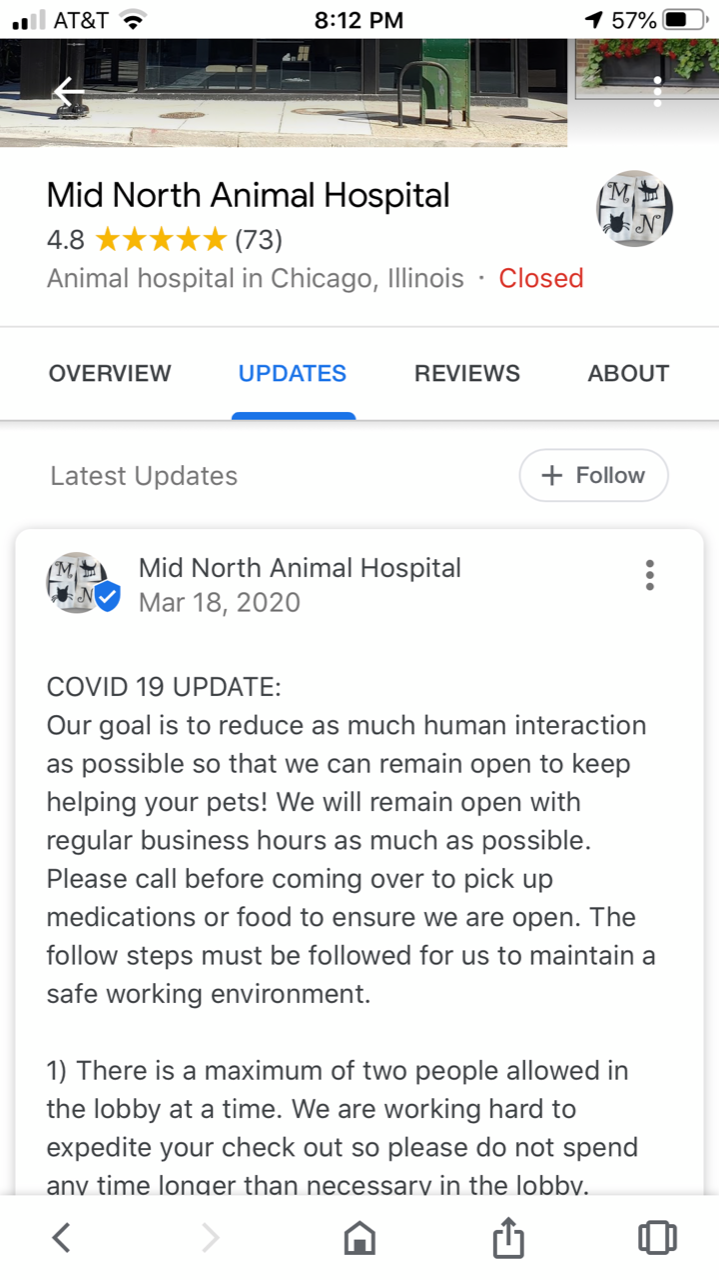
Publish to Any Number of Locations
LocalClarity already helps agencies publish 1,000+ posts in a single file upload for their SMB clients. Brands of every size can now take advantage of the same functionality. We have put together a training video (below) to demonstrate how easy it is to publish @ scale.
We are fully staffed and ready to help all clients set up bulk upload processes. Reach out to us at support@localclarity.com.
Google Posts are Effective at Customer Engagement
Outside of serving as a crisis management communication tool, Google Posts are a great option to engage customers throughout the year.
- Free Advertising on Google! – Posts can get thousands of impressions and clicks for free! For an enterprise with hundreds (or thousands of locations), this is potentially millions of extra impressions.
- No ad-blockers! Although Post can be considered a form of local advertising, they are not like normal ads that pop-up in a search. They are static and will only be seen by people looking at a specific location in GMB. They are not therefore blocked by ad-blockers, which is a significant advantage.
- Simple calls-to-action – Posts can be used in different ways, for example, promoting the launch of a new product range, late-night shopping, appointment booking, exclusive offers, sales, newsletter sign-ups, etc. They can drive footfall to your store as well as traffic to your website.
- Significant open-rates – We have seen strong open rates of total views for a GMB listing. The ‘click rate’ depends on the nature of the Post and the call to action itself. This varies from post to post, business to business, and indeed location to location. Either way, posts are a highly effective way to drive engagement and raise awareness of local promotions.
- Simple to administer – Posts are simple and fast to set-up. All you need is an image, a few words and if you want, a link. Although they are limited in size and number of characters, an eye-grabbing image and a simple tag-line can be very effective.
- Cement the intent! – Posts are only seen by people who look at your GMB store listing. A Post may coax a prospective customer into the store, or persuade an existing customer (checking your opening times for example) to spend more.
- Attention-grabbing and no competition – Posts are not like ads, they don’t appear in organic search, they only appear in front of people visiting your GMB page; this is a moment of truth as your Post will be read at a time that is relevant to that person. A Post will grab their attention when they may be considering visiting your store.
Building Posts, General Best Practices
To make sense of the best ways to take advantage of posts, we’ve listed 5 best practices for Google posts:
- The first thing to ask is, what do you want to accomplish with your post? Do you want your customers to visit your store, are you selling something, or do you have news to share? Posts are a great way to announce Events, Offers, New Releases or Top Products. Posts are your opportunity to talk directly to your customers, so use a natural, conversational tone in your post.
- Photos can be used to immediately hook people and help your post stand out. Make sure your images are high-quality, and that they meet Google’s image requirements:
400 pixel width X 300 pixel height absolute minimum
(Recommended 720 X 540)
Minimum file size of 10KB
Either JPG or PNG format
See https://support.google.com/business/answer/7390603 - Your title is arguably one of the most important elements here, and as such requires the most care – Your title needs to be concise, actionable, and attention-grabbing. Describe your event in 4-5 words (you only have 58 characters for your title).
- Don’t stop at just a title, include details. You have the space to attract people to click and learn more about what you’re offering, use it. You have up to 1,500 characters for the details of your post, but the ideal length is 150-300 characters, but keep in mind that only the first 140 characters on mobile (120 characters on desktops) are visible initially (less if a title is used). Following best practices, make sure to put keywords and the most important message towards the front of your post.
- A Call-to-Action is a great way to maximize the limited space available with posts and encourage customers to take next steps. Depending on what you’re looking to announce with your post, your CTA can be “Book”, “Sign Up”, or “Learn More”. Make sure the landing page is sending visitors to a page that matches the content of the post and meets their expectations.
We invite you to reach out to our team at hello@localclarity.com to schedule a time to walk through all the details with a Client Success Analyst.